myFirst Fone R1s Review - Smartwatch for kids
I remembered a few years back during a trip to Japan, the wife and I were
taking a selfie. Within seconds, our little boy wandered off to the nearby
amusement centre without our knowledge. It took us ten minutes to find him the
big arcade and it was probably the most dreadful ten minutes of our lives.
Lucky we managed to spot this little kid checking out a claw machine. It would
have been great if a tracker was invented back then.
myFirst Fone R1s
Fast forward to today. With the advancement in technology, not only would you
be able to get a tracker, but you would also get a stylish factional watch, a
phone, a camera and a music player all in one device. While parents may be
wary about giving a smartphone to a little child,
myFirst Fone
would be a great option, especially for younger kids.
myFirst Fone R1s is essentially a smartwatch built especially for kids. It is
the current top specs watch created by myFirst tech. This is the 3rd rendition
of myFirst Fone and probably the best one yet. The simple round design is the perfect look for a smartwatch.
Setting it up

|
Before using the myFirst Fone, it is important to set it up properly. It is
not a straightforward process, but if it is done step by step, it should be an
effortless set-up.
Setup process
1 Download myfirstFone App
2 Scan the QR code from the phone with the app
3 Set up the watch to link with the App.
We suggest setting up the app on the parent's phone as it will be used to
communicate and track with the child wearing the watch. The app is available
from Google Play and
Apple Store
The next step to do is to link the phone to the internet to enable tracking.
You have the option to link via Data Roaming, Wi-Fi and Bluetooth. For Wi-Fi
and Bluetooth, there are limitations when it is used as a tracker. We do
suggest taking up Data Plan with myFirst Fone for activation. The plan starts
from $28 for the R1. With the plan, you get to enjoy the yearly use of
the watch as well as unlimited data and calls. For the R1, the device comes
free with the plan whereas for the R1s, there is a top up of $28 per month.
The R1 retails for $229 and the R1s retails for $269.
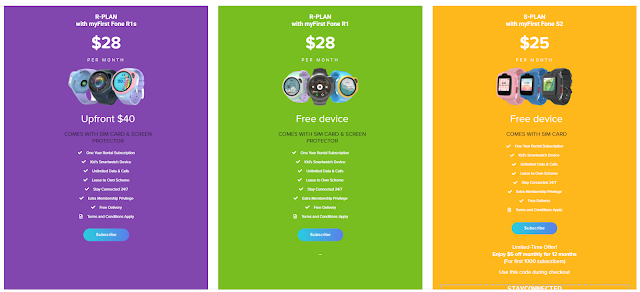
|
| Source: myFirstFone |
Alternatively, if you do not have the plan, you can always opt for a prepaid or postpaid SIM Card. The final cost may be higher if you factor in the price of the data plan.
Charing the myFirst Fone is via a dedicated cable provided. Make sure you do
not lose the cable else charging will be an issue. myFirst Fone is rated to
last 16 hours under normal usage with 60 hours of standby mode.
Features
One of the concerns that parents may have about Smartphones is that the child
may use them for 'play'. myFirst Fone R1 address the issue with only essential
functions built into the watch. It is essential a watch, tracker and phone
with some added features. You can also minimise distractions in class with
class mode. Given the functionality, it is suitable to wear them to school if
they allow it.
Here is a list of the functions of myFirst Fone R1. Operations are via the
buttons or touchscreen.
4G Voice Data call/Video call and Messages

|
You can make a voice or video call (depending on your phone model) as well as
send regular texts to your contacts from the phone. This is good for those who
need immediate communication with the child.
As for the kids (and even parents), talking through a watch is a pretty cool thing to do.
Real-Time GPS Tracking
The phone offers real-time GPS tracking via the app. You can also set safe
zones with the app. Safe Zones will allow you to Geo-Fence your child within
200m boundaries. It would be great especially to keep track of younger kids in
school or at home. There is also a removal detect that will send an alarm and notification if the smartwatch is taken out from the kid's wrist.
Class Mode to minimise distraction
To prevent distraction, the class mode can be activated and the R1s will be
silenced on a specific day or time. All calls and messages will be silent and
only the SOS function can be used.
Customisable

|
| Source: myFirst Tech |
You can change the watch faces, set personalised reminders or even change
the straps of the phone. Straps can be purchased separately here.
Fitness tracker
You could also use the myFirst Fone as a Fitness Tracker. With the
R1s, there is also a heart rate monitor built in with a High Heart Rate
alert.
As a camera
myFirst Fone comes with a 2MP camera. Great for kids to take selfies and
send to parents
As an emergency signal
There is also a dedicated SOS button. Once activated, parents will receive
an emergency location alert with 30 seconds live recording of surrounding
sound. This is great for any emergency use.
Rated IPX8
myFirst Fone R1s is waterproof and can sustain a 1-meter water depth for an
hour. That said, it is not advisable to wear it while showering or swimming.
1500 songs
myFirst Fone R1s allow you to download up to 1500 songs onto the phone. You
can do this via the cable provided.

|
| myFirst Headphones |
Once you download the songs, pair them with the BC Wireless Lite. This is a
kid-friendly headphones with bone conduction technology. These headphones are
great for children as it does not seal the ear canal, allowing you to hear
your surroundings when using them.
Sound is transmitted via the cheekbones ensuring sage levels of listening. The
fit used is soft rubber contact points that provide comfort even on long
usage. With a playtime of 5 hours, it is great for travelling. At IPX6 and
weighing only 28g, kids could use it for a run around the neighbourhood or
exercise indoors.
With the myFirst Fone R1, you could probably the need for a handphone for a child. If your child is age 12 and below, we think this smartwatch will be the perfect companion for them.
Get your myFirst Fone R1 here.


















No comments