Apple IOS 16 is out- What's new and how to get them
Apple has released its new IOS 16 software on Sep 12.
Who is is for?
Anyone with iPhone 8 or newer can install the updated. While not all features may be present in the older models, you can still enjoy some of the features.
IOS updates are often released together with the new iPhone to keep it fresh. This year's key feature will undoubtedly be the new lock screen that can be customised with fonts and widgets.
What's new in IOS 16?
Customisable Lock Screens

|
| Image Credit : Apple / David Pierce |
Users can now add widgets with real-time data on the lock screen. You might need a while to set up the lock screen, but it will look completely different from before. The widgets are non-interactive for now and will update with new information.
 |
| Source: APple |
Edit and unsend iMessages
 |
| Source: Apple |
Users can edit or unsend a message within 15 minutes after sending it. The receiving party can see if the message has been edited or removed. This may not be a priority for many since Whatsapp seems to be the deferred way of communication for most.
Scheduled emails ahead of time
Use the built-in Mail app to schedule emails to send later. It also has a better search feature, and a new undo send option.
Smarter Diction
 |
| Source: Apple |
You can now speak texts, and it will automatically punctuate them with commas, periods and even emojis!
Safety check
You can quickly turn off all services and apps such as location being shared with others. This will be great for those who want more privacy. It also means your child can turn it off, and you would be unable to track them!
Notifications
Notifications can be controlled in new ways with it appearing at the bottom of the screen when the phone is locked. If you do not like them, you can hide them. The focus mode can also be changed to silence specific notifications depending on your needs.
Apple Maps - Multiple stops
Want to add different routes in Apple Maps?
You can add pitstops now in Apple Maps. This will probably be underwhelming for those using Google Maps as it already has the functions.
Medication and sleep tracking
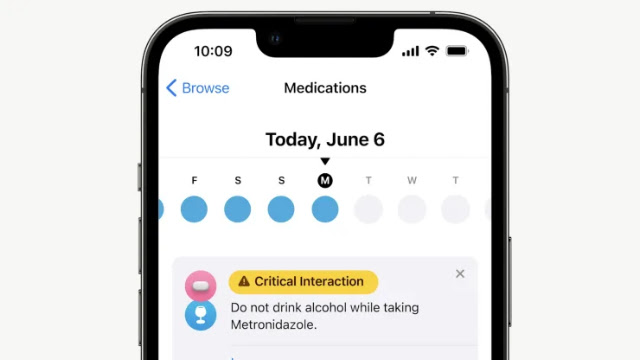 |
| Source: Apple |
If you are someone on regular medicine, this feature will be handy. Apple's Health app now allows users to input their medications and notify them when the time is needed to take the medication. With an Apple Watch, the app can also monitor sleep and heartbeat.
Live Text in Video, New Photo edits
Apple uses AI to translate text in photos and videos. You can also remove the background of a subject in a picture and place it into other apps. For videos, you can pause the playback and press and hold to add text!
Apple pay Later
You can now use Apple pay to pay off purchases through four payments over six weeks. However, we must verify if this function can be used in Singapore.
Apple Home App Updated
 |
| Source: Apple |
Redesigned Home app to better show things such as multiple cameras in and around your house.
Hey Siri, hang up
Now you can use Siri to hang up your calls. You can still use the old fashion way of pressing the phone if you want to. This will be useful for those who are driving or not in touch distance to the phones.
Fitness+ on iPhone
Fitness+ is a subscription service that offers workouts and meditation videos. If you need a personal trainer, you have one in your pocket.
Facetime Handoff
If you have multiple Apple devices, you can move your Facetime call from iPhone to iMac or iPad without hanging up. You need to update your other devices for it to work.
How to install iOS 16?
Updates are now available. To download, do the following.
Open Settings
Tap General
Choose Software Update.
The update will be downloaded in the background and you will be notified once it is available to install. Just click and wait for the magic!








No comments